You are using an out of date browser. It may not display this or other websites correctly.
You should upgrade or use an alternative browser.
You should upgrade or use an alternative browser.
B&B Website - Room Amenities List
- Thread starter Generic
- Start date

Help Support Bed & Breakfast / Short Term Rental Host Forum:
This site may earn a commission from merchant affiliate
links, including eBay, Amazon, and others.
I haven't seen any using them. I wouldn't waste time trying to do it.
You could look here : http://karma.truethemesdemo.net/shortcodes/vector-icons/ or here : https://help.truethemes.net/articles/
Here are common css changes: https://help.truethemes.net/knowledge-base/karma-common-css-customizations/
Then you would have to buy different icons and edit the style sheet to use the "hotel related" icons or free here: http://www.freepik.com/index.php?goto=2&k=hotel&isCat=1&isKeyword=1&type=3&vars=1
Looks like Boo k . com is using this:
[class^="bicon-"], [class*=" bicon-"], [class*="\A bicon-"] {
font-family: 'booking-iconset';
speak: none;
font-style: normal;
font-weight: normal;
font-variant: normal;
text-transform: none;
line-height: 1;
-webkit-font-smoothing: antialiased;
-moz-osx-font-smoothing: grayscale;
}
You could look here : http://karma.truethemesdemo.net/shortcodes/vector-icons/ or here : https://help.truethemes.net/articles/
Here are common css changes: https://help.truethemes.net/knowledge-base/karma-common-css-customizations/
Then you would have to buy different icons and edit the style sheet to use the "hotel related" icons or free here: http://www.freepik.com/index.php?goto=2&k=hotel&isCat=1&isKeyword=1&type=3&vars=1
Looks like Boo k . com is using this:
[class^="bicon-"], [class*=" bicon-"], [class*="\A bicon-"] {
font-family: 'booking-iconset';
speak: none;
font-style: normal;
font-weight: normal;
font-variant: normal;
text-transform: none;
line-height: 1;
-webkit-font-smoothing: antialiased;
-moz-osx-font-smoothing: grayscale;
}
Generic
Well-known member
- Joined
- Feb 24, 2011
- Messages
- 7,728
- Reaction score
- 281
There is a font with icons. The current style is individual icons. I think that might be a bit too much.I haven't seen any using them. I wouldn't waste time trying to do it.
You could look here : http://karma.truethemesdemo.net/shortcodes/vector-icons/ or here : https://help.truethemes.net/articles/
Here are common css changes: https://help.truethemes.net/knowledge-base/karma-common-css-customizations/
Then you would have to buy different icons and edit the style sheet to use the "hotel related" icons or free here: http://www.freepik.com/index.php?goto=2&k=hotel&isCat=1&isKeyword=1&type=3&vars=1
Looks like Boo k . com is using this:
[class^="bicon-"], [class*=" bicon-"], [class*="\A bicon-"] {
font-family: 'booking-iconset';
speak: none;
font-style: normal;
font-weight: normal;
font-variant: normal;
text-transform: none;
line-height: 1;
-webkit-font-smoothing: antialiased;
-moz-osx-font-smoothing: grayscale;
}.
Generic
Well-known member
- Joined
- Feb 24, 2011
- Messages
- 7,728
- Reaction score
- 281
I've seen these kind of things, lately....
 or
or
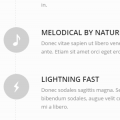
Just wondering if that works for selling.
I'm also wondering if I should go more "flat" and instead of having individual pages for each of my rooms, instead go with a flat page with anchors and have them all on one page.
Ah, fickleness.
Just wondering if that works for selling.
I'm also wondering if I should go more "flat" and instead of having individual pages for each of my rooms, instead go with a flat page with anchors and have them all on one page.
Ah, fickleness.
Generic
Well-known member
- Joined
- Feb 24, 2011
- Messages
- 7,728
- Reaction score
- 281
I have them listed, but the newest thing are these round blobbies with the icon in them.I thought you did this? I have seen it on several sites but, of course, I can't remember where. I'd like to do this once I have some time!.
Striking does have this ability. I have put them along with menu navigationI thought you did this? I have seen it on several sites but, of course, I can't remember where. I'd like to do this once I have some time!.
Morticia
Well-known member
- Joined
- May 22, 2008
- Messages
- 17,771
- Reaction score
- 685
More pages make more ways to be found.I've seen these kind of things, lately....
or
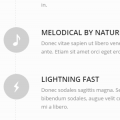
Just wondering if that works for selling.
I'm also wondering if I should go more "flat" and instead of having individual pages for each of my rooms, instead go with a flat page with anchors and have them all on one page.
Ah, fickleness..
Generic
Well-known member
- Joined
- Feb 24, 2011
- Messages
- 7,728
- Reaction score
- 281
Yes, but higher bounce, since people might not know they need to click to a different page to see a different room.More pages make more ways to be found.I've seen these kind of things, lately....
or
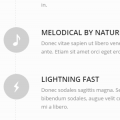
Just wondering if that works for selling.
I'm also wondering if I should go more "flat" and instead of having individual pages for each of my rooms, instead go with a flat page with anchors and have them all on one page.
Ah, fickleness..
.
Blurbs with iconsI've seen these kind of things, lately....
or
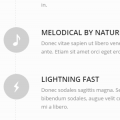
Just wondering if that works for selling.
I'm also wondering if I should go more "flat" and instead of having individual pages for each of my rooms, instead go with a flat page with anchors and have them all on one page.
Ah, fickleness..
Generic
Well-known member
- Joined
- Feb 24, 2011
- Messages
- 7,728
- Reaction score
- 281
Yeah, I see them all over. Don't know if they would help with selling the B&B rooms or not. I was looking at the small versions, with the icons and then the text, but think it might just be too much for the website.Blurbs with iconsI've seen these kind of things, lately....
or
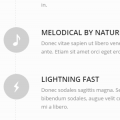
Just wondering if that works for selling.
I'm also wondering if I should go more "flat" and instead of having individual pages for each of my rooms, instead go with a flat page with anchors and have them all on one page.
Ah, fickleness..
.
All these choices...
Morticia
Well-known member
- Joined
- May 22, 2008
- Messages
- 17,771
- Reaction score
- 685
Each individual page should have a link to all the other individual room pages. And each page already has a standardized navigation bar guests can use.Yes, but higher bounce, since people might not know they need to click to a different page to see a different room.More pages make more ways to be found.I've seen these kind of things, lately....
or
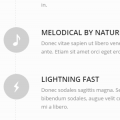
Just wondering if that works for selling.
I'm also wondering if I should go more "flat" and instead of having individual pages for each of my rooms, instead go with a flat page with anchors and have them all on one page.
Ah, fickleness..
.
.
You could do a small photo with link to the other room pages. That also gives you more intra site links.
My most popular page is also the one with the 80% bounce rate. I don't care. Someone will stick on the site to book a room, even if everyone else really does just want to know what restaurants are in town.
Morticia
Well-known member
- Joined
- May 22, 2008
- Messages
- 17,771
- Reaction score
- 685
Yes, I think the icons go with your plan for updated and trendy. In 2 years you can get rid of them again.Yeah, I see them all over. Don't know if they would help with selling the B&B rooms or not. I was looking at the small versions, with the icons and then the text, but think it might just be too much for the website.Blurbs with iconsI've seen these kind of things, lately....
or
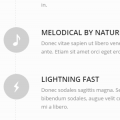
Just wondering if that works for selling.
I'm also wondering if I should go more "flat" and instead of having individual pages for each of my rooms, instead go with a flat page with anchors and have them all on one page.
Ah, fickleness..
.
All these choices...
.
Then again, I'm old, so if I like them maybe you should avoid them!
When I get back from vacation, and really go back to work, I'm going to have a look at how to get some of them on my site.
Aussie Innkeeper
Well-known member
You mean like this?
http://www.authenticbandb.com/cgi-bin/2013amenitiesdetailall.cgi
http://www.authenticbandb.com/cgi-bin/2013amenitiesdetailall.cgi
No he wants the ones to use instead of bullets...small compact icons.You mean like this?
http://www.authenticbandb.com/cgi-bin/2013amenitiesdetailall.cgi.
Arks
Well-known member
- Joined
- May 22, 2010
- Messages
- 6,460
- Reaction score
- 579
You mean like this?
http://www.authenticbandb.com/cgi-bin/2013amenitiesdetailall.cgi.
That looks like a great way to make an amenities chart so you don't have the amenity description text taking up so much space in the column headers. Just would need to add a key at the top for people who don't understand what all the icons mean. Most of them are pretty obvious, but I have no idea about the meaning of that icon of a house with an down arrow beside it.Aussie Innkeeper said:You mean like this?
http://www.authenticbandb.com/cgi-bin/2013amenitiesdetailall.cgi

Morticia
Well-known member
- Joined
- May 22, 2008
- Messages
- 17,771
- Reaction score
- 685
You mean like this?
http://www.authenticbandb.com/cgi-bin/2013amenitiesdetailall.cgi.That looks like a great way to make an amenities chart so you don't have the amenity description text taking up so much space in the column headers. Just would need to add a key at the top for people who don't understand what all the icons mean. Most of them are pretty obvious, but I have no idea about the meaning of that icon of a house with an down arrow beside it.Aussie Innkeeper said:You mean like this?
http://www.authenticbandb.com/cgi-bin/2013amenitiesdetailall.cgi

.
Cottages. The arrow is for the sorting, alpha starting with 'A' instead of reversed. If you click it a second time it sorts from 'none having cottages' to the ones that do have cottages.Arks said:That looks like a great way to make an amenities chart so you don't have the amenity description text taking up so much space in the column headers. Just would need to add a key at the top for people who don't understand what all the icons mean. Most of them are pretty obvious, but I have no idea about the meaning of that icon of a house with an down arrow beside it.Aussie Innkeeper said:You mean like this?
http://www.authenticbandb.com/cgi-bin/2013amenitiesdetailall.cgi

I love this. Will think about how to incorporate it into my group site!
Generic
Well-known member
- Joined
- Feb 24, 2011
- Messages
- 7,728
- Reaction score
- 281
Oh G-d, no!You mean like this?
http://www.authenticbandb.com/cgi-bin/2013amenitiesdetailall.cgi.
Share:



