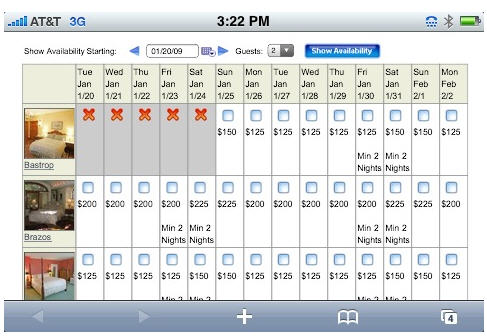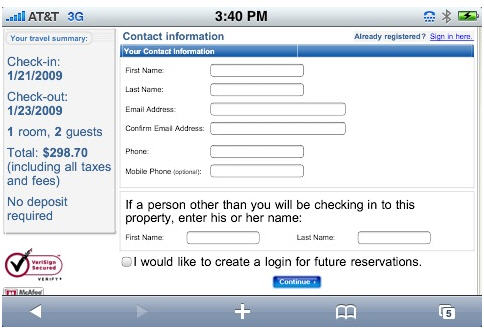swirt
Forum founder. Former Owner.
- Joined
- May 17, 2008
- Messages
- 3,210
- Reaction score
- 1
Well let me put it this way, of the three reservations that have come in online since putting the availability online Jan 3rd here is the involvement with the system compared to what it would have been with SuperInn.How are you finding Rez GT compared to SuperInns? I am considering switching to Rez GT over the slow season, since I'm already on the Webervations 2.0.Hi KnKBnb,Geez - I typed in this whole long resonse and somehow deleted it.Hi Knkbnb,
Let me know if there are any specifics about RezOvation I can answer as we'd hate to lose anyone as a customer. We do have an extra charge per machine if you do a network setup, but that is really there because it is a lot more work to setup a network. Overall if you look at our fees, we include quite a bit in them that a Resnexus only includes in their "autopilot" level - so even with an extra few dollars for extra terminals, you wind up saving money.
You can see a comparison here: http://www.rezovation.com/resnexus.html. But for instance, we include the functionality to do automatic birthday, anniversary, and special event reminders in our pricing, where you have to pay extra for someone like Resnexus. We include a number of features like this - the ability to process credit cards (in a full lodging-certified gateway), automatic payment processing for online reservations, group functionality, and a connection to Webervations (with all Webervations fees paid). Again - none of these cost any extra.
Our philosophy has been to have one price for the product, and have it include all the features - but when it can be much harder to support (i.e supporting a home network setup which can be prone to problems outside our control) we charge a little more.
We also include a lot of features like a connection to Quickbooks, full booking engine customization, Verisign seals on every customer's web pages, daily hacker scanning seals on every customer's pages, and onward distribution to sites like BedandBreakfast.com, Expedia, hotels.com, Kayak, Sidestep, Nextag and others.
Hope that helps to explain it better,
John.
The short of it is:
We bought the software prior to the new business model. We invested in the credit card machine. We tried to pay for help but couldn't get any. We like the ability to connect from any computer instead of lugging our laptop to South America, We think it is a fine product, but the cost for a small business using three computer- two at home and one on the road - is a heck of a lot more than we pay now, and I will look into the extra costs you mentioned.
Aloha
Kenny
.
I just started using RezovationGT in the past month but might have a solution that has been working quite well for me. Keep in mind that I just stopped using Superinn, what I liked was that I could access Superinn from anywhere, but it was a slow system to use (pros and cons in all directions) but lots of clicks to get anything done and they currently have no advertised methods for accepting guest deposits automatically. (they have some on the side that they will set you up with if you complain, but it does not seem to be into full production).
Anyway, back to your concern of using multiple computers. I have RezovationGT installed on my main computer at home. Then I use ultraVNC to remotely control that computer when I am away from it. (This is similar to Remote Desktop (built into Windows professional), PC Anywhere, or Logmein. When I run ultrVNC on my laptop while traveling I see the desktop of my home computer so I can run RezovationGT and any other program using my home machine....makes it great for checking email too as any reply I make is on my home machine instead of having some replies on my laptop and some on my home and some on webmail. Everything is all in one spot. My desktop computer is in my basement office, but if someone calls for a reservation while I am upstairs, I simply grab the upstairs laptop and use ultravnc and am ready to go. One installation, multiple machines. The connection is encrypted in both directions.
.
.
RezovationGT + Booking Engine (not sure if it would work the same using it webervations or not ...John can fill in that detail)
- receive email of first reservation (email includes who is coming and when): (smile) Deposit was charged automatically and confirmation sentautomatically.
- receive email of second reservation: Deposit charged automatically and confirmation sent automatically
- receive email of third reservation: Deposit charges automatically and confirmation sent automatically
- Had to adjust third reservation as it was a return guest so I applied our 5% return guest discount to the reservation
- Send out updated confirmation to reflect the discount.
- receive email notification of reservation received. email contains no details so I would have to login to Superinn
- punch in credit card info into credit card terminal
- punch in payment data into superinn
- send confirmation email through superinn.
- receive second email notification of reservation received. email contains no details so I would have to login to Superinn
- punch in credit card info into credit card terminal
- punch in payment data into superinn
- send confirmation email through superinn.
- receive third email notification of reservation received. email contains no details so I would have to login to Superinn
- adjust superinn to reflect discount for return guest
- punch in credit card info into credit card terminal
- punch in payment data into superinn
- send confirmation email through superinn.
I think at checkout it would be a similar kind of comparison. With Rezovation I swipe the card at whatever computer I am using and all the payment data is made. click a few things and type in any notes to make up for my bad memory. Then the credit card data will automatically delete itself after the transaction is completed (I have options on when). In Superinn I would have to swipe the card at my CC terminal, then enter the payment data into Superinn by hand, then delete all the cc data in superinn by hand in two different places and record any guest notes.
All in all there is a HUGE savings in innkeeper time just from these three reservations.....multiply that by the number of reservations you get in a year and it could be pretty significant ... I hope