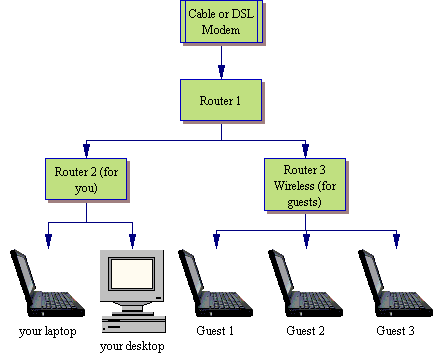JunieBJones (JBJ)
Well-known member
- Joined
- May 22, 2008
- Messages
- 3,893
- Reaction score
- 0
These days so many inns offer wi-fi, do you?
The place I mentioned on another thread had wi fi and it was just aweful, we finally clicked on a neighboring hotel and picked it up just fine!
Do your guests expect wi-fi where you are?
I know where we are, many who are from the DC/Northern VA area will not book a place that doesn't offer it. They must stay in touch at all times. The guest this past week was a bureaucrat for the dept of state and dealt with foreign security issues. She was able to relax just knowing we had it if she required it, but told me she had no intention of using it unless required.
The place I mentioned on another thread had wi fi and it was just aweful, we finally clicked on a neighboring hotel and picked it up just fine!
Do your guests expect wi-fi where you are?
I know where we are, many who are from the DC/Northern VA area will not book a place that doesn't offer it. They must stay in touch at all times. The guest this past week was a bureaucrat for the dept of state and dealt with foreign security issues. She was able to relax just knowing we had it if she required it, but told me she had no intention of using it unless required.